H2Core & H2Guerilla
Enitity 1.3.9
Updated AI Zones Plugin
1) Open up H2Core and decompile Your single player and multiplayer maps of choice BUT make sure you decompile your SINGLEPLAYER MAP FIRST or you will have currupted sounds and models.
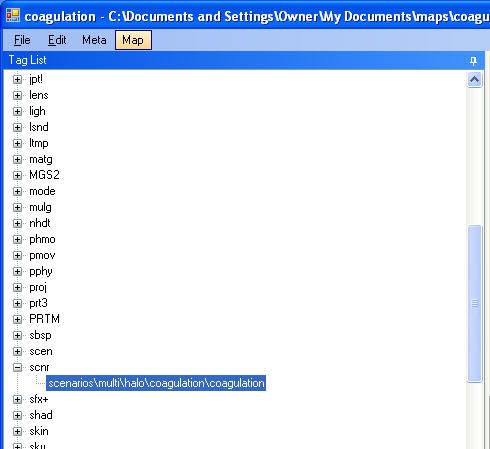
2)After bolth maps have been decompiled, Open up the scenarios of bolth of the decompiled maps, you might want to tile them. This is the confusing part, In your single player scenario hit the copy all button in the Biped pallet chunk.
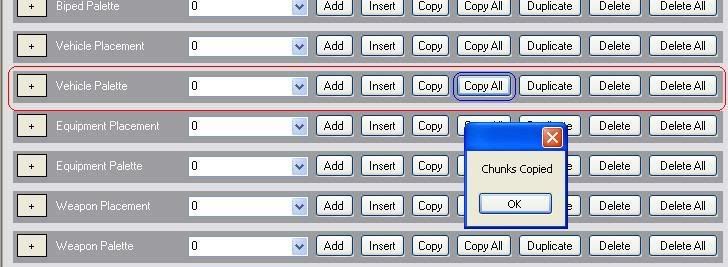
Then in your multiplayer scenario goto the Biped pallet and hit insert.
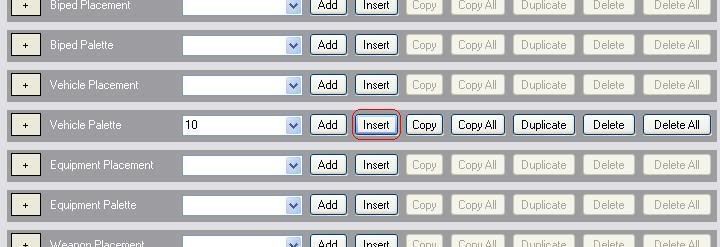
You have just inserted the entire Biped pallet, Now do the same for the following:
Weapons pallet
Vehicle pallet
Characters
AI squad types
AI squads
AI encounters
AI Zones
AI triggers - unkown 11
3)Once done Hit Save. If you want to have your AI respawn then reffer to the folowing tutorial but ONLY FOLOW STEPS 7-12!!!!. If not then Keep folowing this Tutorial.
http://forums.halomods.com/viewtopic.php?t=70351
4)After doing all of the prevouse steps hit save. Now close bolth scenarios and open up the BSP scenarios for bolth maps. If you campiagn map has more then one get the first one in the list.
5)Now in your single player BSP find unkown 16, This is the AI zones pathfinding chunk. Hit copy all and give it a second to copy its relly big! Then in your multiplayer BSP find unkown 16 and hit Insert. Once done hit Save.
6)Open your multiplayer map in H2Core and goto Map - Rebuild. Select the scenario of the map, Then check keep exsiting spawns. Then hit Rebuild, Depending on your computer this could take 5 minutes or it could take 3 hours.
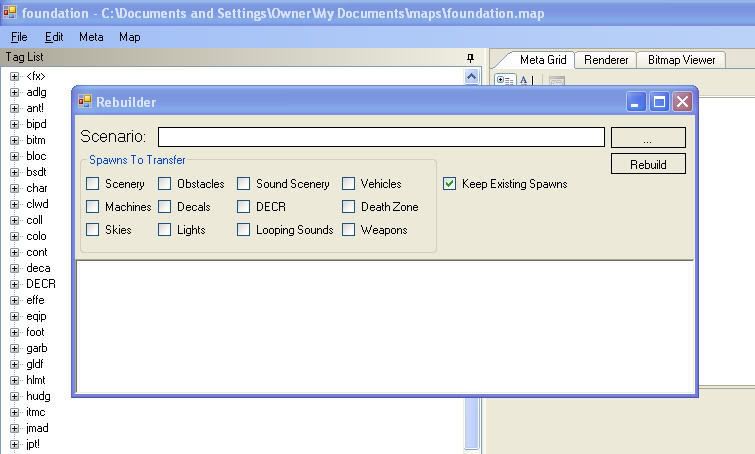
7) Once your multiplayer map is done compiling open it up in Entity 1.3.9. Goto the biped tag and select any character BESIDES masterchief, masterchief_mp, and elite_mp.
8_A)Once done still in your multiplayer map you just compiled in entity 1.3.9, and navigate to the sbsp tag of your map. Once there click the litle plus sign in the corner and click view BSP. Fly around and find a cuple spots where you would like you AI to spawn at, then copy down the X, Y, and Z cooridinates located at the bottem of the screen. Write these down because you will need them later.
8_B)Once done find the HLMT tag in the gid next to it, Right click it and hit goto.
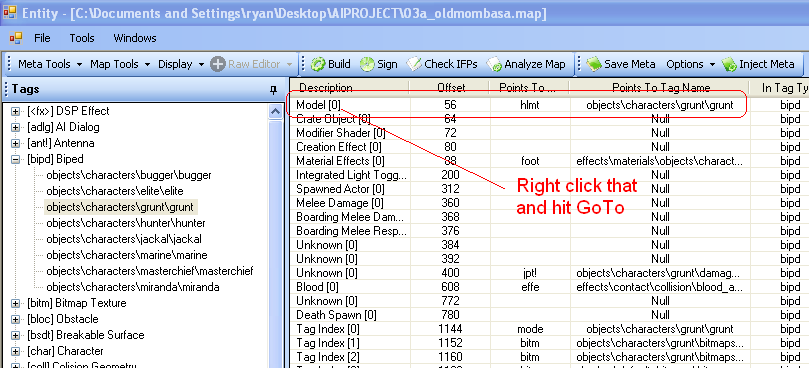
9)After that right click in the grid again, but this time hit Display Idents.
10)Then Null ALL the uldge sounds like below.
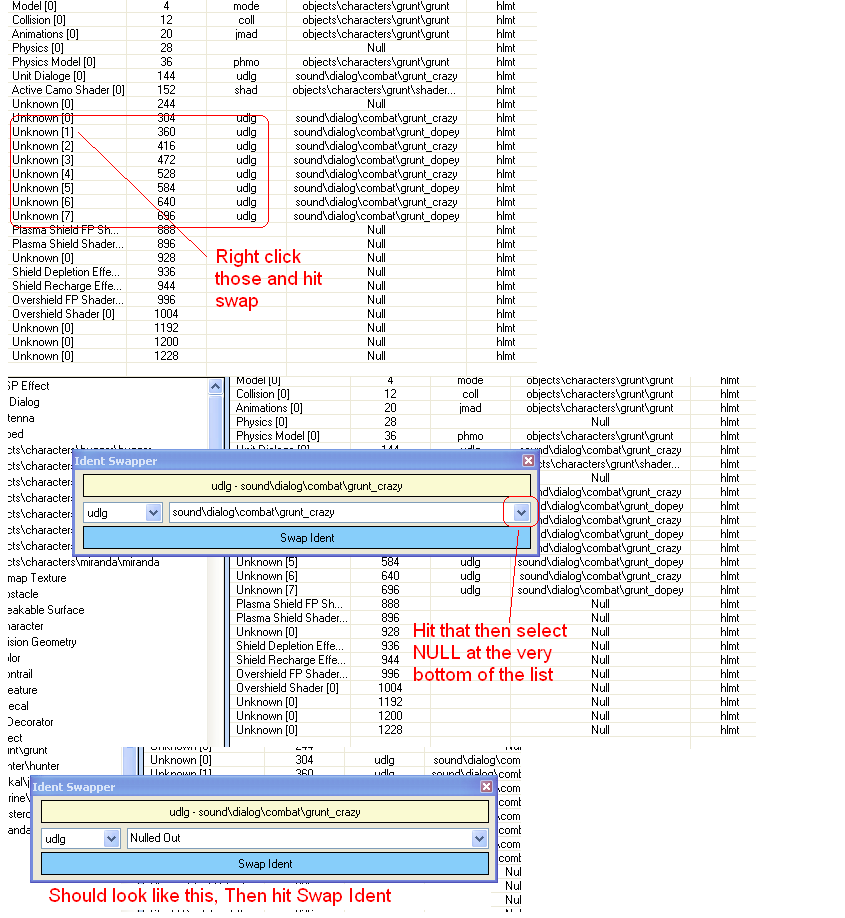
11) Do the same for every Biped.
12) Now go to the sceanrio tag and select your maps scenario, Then goto the meta editor. You will need the plugin above. Scroll down to the AI squads Box. Select any squad you want and check start up in mp and any others that you wish. Make sure that you change the intial state to 0 or any other movment that you wish but it cannot be 0!!!Then scroll down to Starting Locations. Folow the picture below to null any set options in the Starting Location, then put in a set of coordinates that you found earlyer. NOTE: if you want you AI to drive vehicles yes the actully drive now, then you must use a character that physicly can drive that vehicle. EXAMPLE mariens can drive warthogs and pelicans flood infecions cannot drive a ghost(although that would be cool).
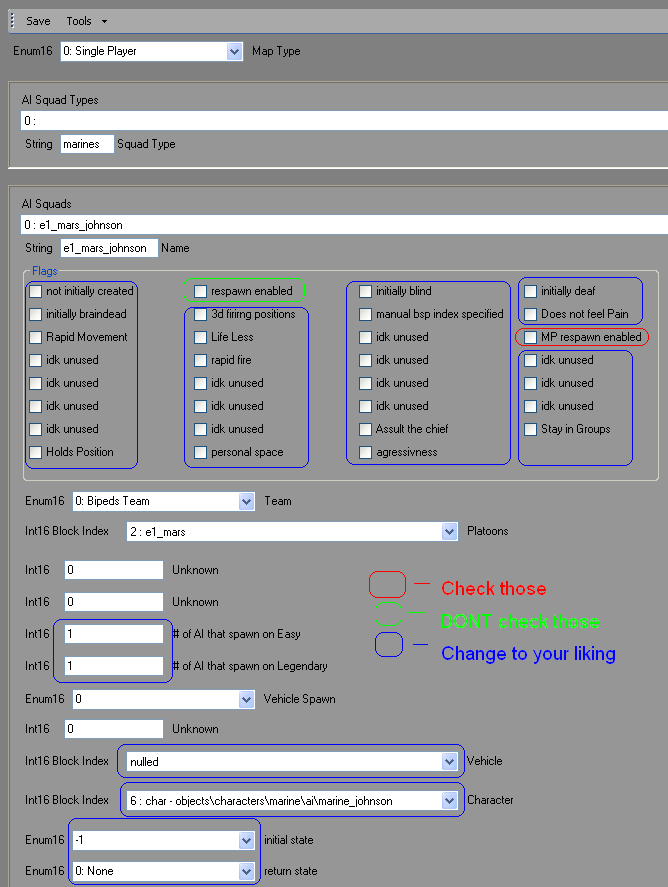
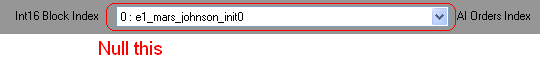
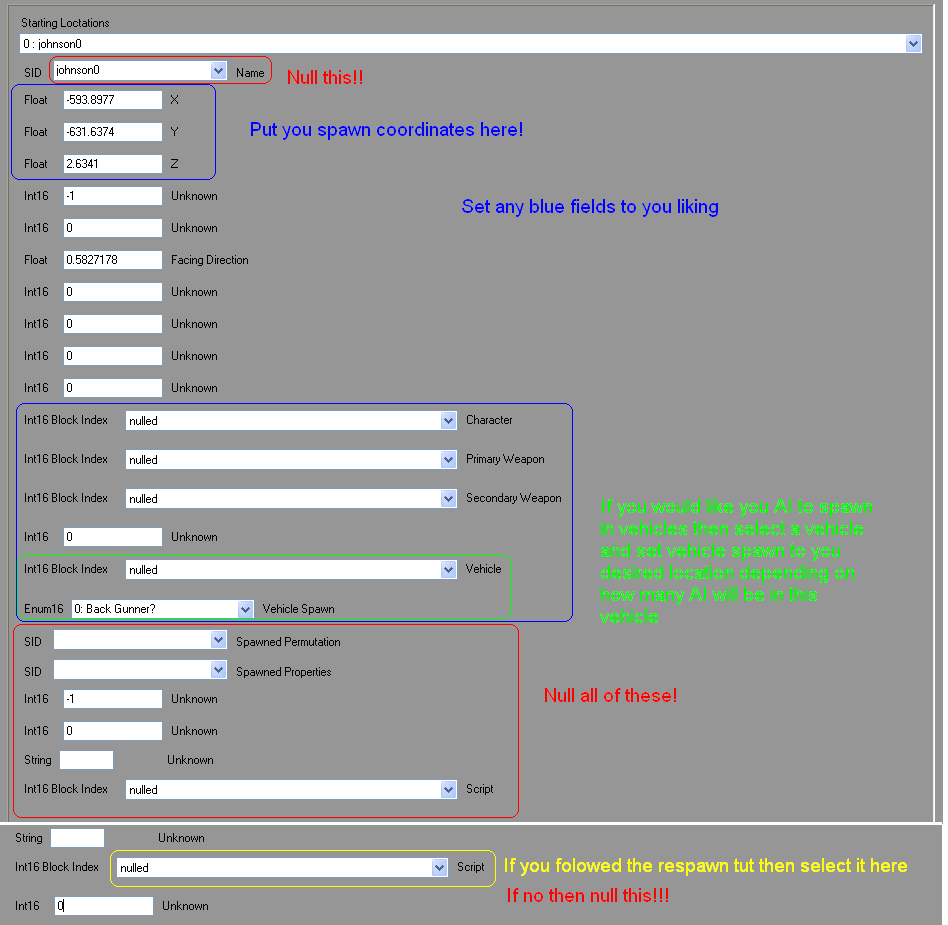
13) In the AI Ecounters goto the Zones part and put your AI squad's spawn cooridinates in for the zone and make the raduis about 300. Use a new zone for every squad.
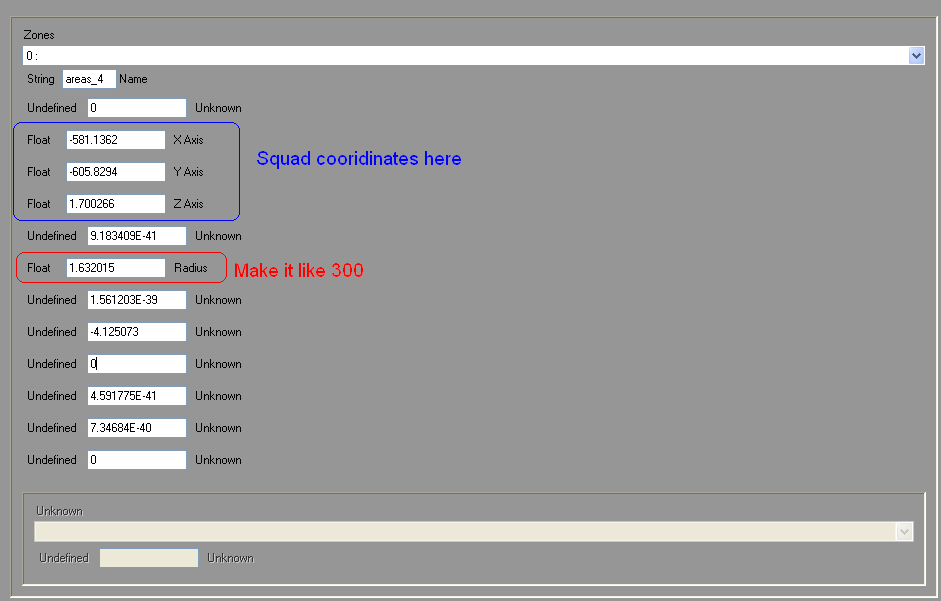
And that pretty much sums up our tutorial on AI zones.
CREDITS:
suppermodder911 - 212 and AI reaserch couldent have done it with out you.
xbox7887 - AI research
Truelife8342 - AI research
TheTycoman - AI research
-DeToX- - AI research
kornman00 - AI research
PokeCancer, Anthony - H2C and H2G and Entity