Entity 2.1.24
- troymac1ure
- Keeper of Entity
- Posts: 1282
- Joined: Sat Aug 09, 2008 4:16 am
- Location: British Columbia, Canada, eh
- Contact:
Re: Entity 2.1.12
Point mode is for testing only. I recently tried to drop the center of the dish on ascension down and manually moved the center plane as well (didn't car about the surrounding edge, figured I'd just jump to the center) but even after moving the plane I still fell through. If it had worked, I would have worked on auto-calculating the planes after the points were shifted.
I'll come back to the other posts once I'm finished the RTH stuff. I have finished the RTH connecting and poke features, but the UI needs work. Yesterday I was swapping projectiles with no issues through Entity, so if I can get some more free time it shouldn't be long. If nothing else, the family is away next weekend, so...
I'll come back to the other posts once I'm finished the RTH stuff. I have finished the RTH connecting and poke features, but the UI needs work. Yesterday I was swapping projectiles with no issues through Entity, so if I can get some more free time it shouldn't be long. If nothing else, the family is away next weekend, so...
- Ogrish
- Posts: 1512
- Joined: Wed Dec 12, 2007 2:56 am
Re: Entity 2.1.12
I was half asleep when i was typing last night, and i totolly forgot about edges, if you move the plane, i think you have to move the edges too.
Shared is the eassiest map to edit, i forgot all about it, and foundation is easier then turf when it comes to calculating planes.
Sorry, Im rusty when it comes to this stuff.
But maybe ill invest so time to mess with it again pretty soon, after all i have forgotten most of what i thought i had learned.
No promises tho, Now that i dont drink anymore, its harder to sit down and get back into this.
Shared is the eassiest map to edit, i forgot all about it, and foundation is easier then turf when it comes to calculating planes.
Sorry, Im rusty when it comes to this stuff.
But maybe ill invest so time to mess with it again pretty soon, after all i have forgotten most of what i thought i had learned.
No promises tho, Now that i dont drink anymore, its harder to sit down and get back into this.
- Ogrish
- Posts: 1512
- Joined: Wed Dec 12, 2007 2:56 am
Re: Entity 2.1.12
troymac1ure wrote:Point mode is for testing only. I recently tried to drop the center of the dish on ascension down and manually moved the center plane as well (didn't car about the surrounding edge, figured I'd just jump to the center) but even after moving the plane I still fell through. If it had worked, I would have worked on auto-calculating the planes after the points were shifted.
I'll come back to the other posts once I'm finished the RTH stuff. I have finished the RTH connecting and poke features, but the UI needs work. Yesterday I was swapping projectiles with no issues through Entity, so if I can get some more free time it shouldn't be long. If nothing else, the family is away next weekend, so...
Did you just fall thru where you edited it, or did it break the whole floor?
I wanted to make a river with a bridge over it in the middle of Coag, I lowered some points in a straight line across the midle of map, thinking it would make a whole only where i lowered the points, and creating a fake deathzone.
But it broke all the ground, and not the bases, and did not, create the fake deathzone, but this was 3 years ago maybe more, i didnt even have Entity then.
- sabu
- Posts: 113
- Joined: Thu Mar 31, 2011 11:24 am
Re: Entity 2.1.12
Well hold up a tick, question for both of your posts now then, if and when you did alter the bsp like you said you did on ascension and coag, did it appear in the game? You said you just fell through but did you actually see that where you had edited it was sunk? If so this just gave me a brilliant idea 
Edit: Actually NVM I take that back, plan failed.
Also.. sorry for tossing a bunch of questions at you but, that's all they are, questions to my curiosity and nothing more. So please take your time on whatever it is you're doing now in entity because as far as I'm concerned it blows all other applications away
________________________________________________________________________________________
This question I woke up to however and was just wondering, is there any future ideas for adding better options for the typical "BSP viewer" where we're able to move objects/collections around, so that the entire bsp would look like this? with wireframe?

It would make things so much easier.
Edit: Actually NVM I take that back, plan failed.
Also.. sorry for tossing a bunch of questions at you but, that's all they are, questions to my curiosity and nothing more. So please take your time on whatever it is you're doing now in entity because as far as I'm concerned it blows all other applications away
________________________________________________________________________________________
This question I woke up to however and was just wondering, is there any future ideas for adding better options for the typical "BSP viewer" where we're able to move objects/collections around, so that the entire bsp would look like this? with wireframe?

It would make things so much easier.
- Ogrish
- Posts: 1512
- Joined: Wed Dec 12, 2007 2:56 am
Re: Entity 2.1.12
In BSP master if you flaten the collision, it also flatens the visual mesh, its been along time, but im pretty sure anytime you edited/moved verts it moved both, visual mesh verts, and collision verts.
- bumlove
- Posts: 524
- Joined: Tue Dec 11, 2007 8:10 am
- Location: England I'm not British, I'm English
Re: Entity 2.1.12
Ah both grim and xzodias sbsp.ent have ushorts labeled as shorts I only found breakable surfaces in game (like theglass on bevercreak) have negative values as shorts I'm sure there are other examples I'll put good money on collision bsp being wrongly labeled some how, I'm missing some knowledge I get vertices's edges plains and surfaces sort of, I don't get 3D nodes 2D nodes & 2D referencestroymac1ure wrote:but even after moving the plane I still fell through. If it had worked, I would have worked on auto-calculating the planes after the points were shifted.
Troy is it plausible to have the ability to save a reflexives idents as a exportable and importable file, on the [scnr] placements In a map rescuing kind of way? (jackson has a program that almost does the job it just misses out in places)
if I'm talking rubbish tell me to shutup
Last edited by bumlove on Sat Jun 11, 2011 5:40 pm, edited 5 times in total.
- troymac1ure
- Keeper of Entity
- Posts: 1282
- Joined: Sat Aug 09, 2008 4:16 am
- Location: British Columbia, Canada, eh
- Contact:
Re: Entity 2.1.12
I'll try to write all the ideas down, sometimes they get lost in the discussions.
First off, when I lowered the points on the Ascension dish, it's just collision, so visibly it was the same, but the floor collision disappeared and I just fell straight through the map.
I could probably add an option to the BSP Viewer to remove textures (much the same as removing lighting & permutations, etc) and/or wireframe it so you would end up with the same visual as the lightmap viewer.
"Copy to all reflexives" is in ME2 and works (button above controls), but I will look into the Floodfill swap as well
I added the export/import to my list (even near the top!)
K. If there is other stuff I missed repost it so I can get it.
First off, when I lowered the points on the Ascension dish, it's just collision, so visibly it was the same, but the floor collision disappeared and I just fell straight through the map.
I could probably add an option to the BSP Viewer to remove textures (much the same as removing lighting & permutations, etc) and/or wireframe it so you would end up with the same visual as the lightmap viewer.
"Copy to all reflexives" is in ME2 and works (button above controls), but I will look into the Floodfill swap as well
I added the export/import to my list (even near the top!)
K. If there is other stuff I missed repost it so I can get it.
- bumlove
- Posts: 524
- Joined: Tue Dec 11, 2007 8:10 am
- Location: England I'm not British, I'm English
Re: Entity 2.1.12
This begs the question, how did it react to bullets? (oh and I just guessed/figured out I,J,K for planes are radians correct?) and what did you measure d from?when I lowered the points on the Ascension dish, it's just collision, so visibly it was the same, but the floor collision disappeared and I just fell straight through the map.
The bsp viewer is has come a long way but it is getting weighty, it's to be expected to be a resource whore, (it is doing quite a bit)I could probably add an option to the BSP Viewer to remove textures (much the same as removing lighting & permutations, etc)
I added the export/import to my list (even near the top!)
I'm asking if the viewing settings for it could be pre-chosen before the viewer opens or maybe easier be preset by you the lowest settings possible , (idk if that is plausible or effective)
Perhaps drop light map editing from the main sbsp viewer, and make a viewer that deals only lightmap pallet and bsp sections (the function that makes bits of the visual mesh invisible so you can see into places from distance) (idk if that is plausible or effective)
(*edit on these thoughts*)
If all chunk counts were zeroed for placement reflexives in [scnr] there would be next to nothing to load.
(*stops pondering & starts rambling again*)
If export/import reflexive idents is on the way allowing shaderless to shadered bsps hassle free, this would solve a lot of whoring, (speak to jackson his program has the code to do it but it might be over complicated for this use)
And finally (novel finished
I've also noticed some entries are boolean but I can't remember their size but a class boolean8 seems logical,
As always this is me thinking out loud, I demand nothing but I expect whatever's next will be awesome.
- troymac1ure
- Keeper of Entity
- Posts: 1282
- Joined: Sat Aug 09, 2008 4:16 am
- Location: British Columbia, Canada, eh
- Contact:
Re: Entity 2.1.12
I measured d from the center point. The dish was easy as it is centered on the map, so d is the height distance. Since the center of the dish is absolutely flat, I just lowered all the center points 5 or so and set the plane to the same depth as the new point's height.bumlove wrote:This begs the question, how did it react to bullets? (oh and I just guessed/figured out I,J,K for planes are radians correct?) and what did you measure d from?when I lowered the points on the Ascension dish, it's just collision, so visibly it was the same, but the floor collision disappeared and I just fell straight through the map.
I know it eats alot of resources. I have already lightened the load a while back. If you notice that the first time you select certain object types it takes a while because these are no longer auto-loaded on startup, but on first time selected (for types with large # of objects, such as collections). The lighting doesn't take much, it's all the object meshes, textures and bounding boxes.The bsp viewer is has come a long way but it is getting weighty, it's to be expected to be a resource whore, (it is doing quite a bit)I could probably add an option to the BSP Viewer to remove textures (much the same as removing lighting & permutations, etc)
I added the export/import to my list (even near the top!)
I'm asking if the viewing settings for it could be pre-chosen before the viewer opens or maybe easier be preset by you the lowest settings possible , (idk if that is plausible or effective)
Perhaps drop light map editing from the main sbsp viewer, and make a viewer that deals only lightmap pallet and bsp sections (the function that makes bits of the visual mesh invisible so you can see into places from distance) (idk if that is plausible or effective)
(*edit on these thoughts*)
If all chunk counts were zeroed for placement reflexives in [scnr] there would be next to nothing to load.
I wouldn't add hex classes to the ME as hex is just another method of viewing bytes. A hex viewer would be the way to go, possibly more something along the lines of a pop-up hex editor. Either way, it's not high on my list, but if others wish to design a hex editor, by all means... I could restore the original editor as it worked better before I got my paws on it(*stops pondering & starts rambling again*)
If export/import reflexive idents is on the way allowing shaderless to shadered bsps hassle free, this would solve a lot of whoring, (speak to jackson his program has the code to do it but it might be over complicated for this use)
And finally (novel finished) Tooltip hex view is great for single unused/unknown entries, If ME^2 could handle and edit hex directly, the old hex viewer could be destroyed, I think classes hex8 hex16 hex32 hex64 & hex256 would do it,
I've also noticed some entries are boolean but I can't remember their size but a class boolean8 seems logical,
As always this is me thinking out loud, I demand nothing but I expect whatever's next will be awesome.
- bumlove
- Posts: 524
- Joined: Tue Dec 11, 2007 8:10 am
- Location: England I'm not British, I'm English
Re: Entity 2.1.12
I get ya (just another method of viewing bytes) Its just that viewing hex thru ME2 would be so much better for spotting patterns with being able to set how big each line is , but having said that, I think I can do something already with custom plugins,
(if a option to view all tooltip hex for all visible unused entries at once, that would do it)
I'm sure the collision bsp reflexive is different from H2V to H2X, hence plugin errors
I can remember messing with shared.sbsp in a rough kind of way ages ago I changed every entry from +/-12.5 to +/-6 it shifted bullet collision (decals in the sky or floating!) but you could walk straight thru this invisible wall of bullet collision and die soon after,
So your plane calculations might be right for bullet coll but you'd have to recalculate the surrounding planes too as their I,J,K & D get moved also.
I might potter about on this one
(if a option to view all tooltip hex for all visible unused entries at once, that would do it)
I'm sure the collision bsp reflexive is different from H2V to H2X, hence plugin errors
I can remember messing with shared.sbsp in a rough kind of way ages ago I changed every entry from +/-12.5 to +/-6 it shifted bullet collision (decals in the sky or floating!) but you could walk straight thru this invisible wall of bullet collision and die soon after,
So your plane calculations might be right for bullet coll but you'd have to recalculate the surrounding planes too as their I,J,K & D get moved also.
I might potter about on this one
- Ogrish
- Posts: 1512
- Joined: Wed Dec 12, 2007 2:56 am
Re: Entity 2.1.12
Onw thing i hate is the way the collision box shader is seen in Entity2.1.1 and up,
Origanaly the shader was see thru, and it made it easier to see while lining it up to the scenery.
Now its to solid and bright red, so when adding collision to a custom map it make it really hard to tell depth when the whole maps red.
Im having to constantly swap shaders while resizing and placing boxs.
Onyx swaps the shaders back to collision_box shader.
I think Onyx needs a RTH viewer
Origanaly the shader was see thru, and it made it easier to see while lining it up to the scenery.
Now its to solid and bright red, so when adding collision to a custom map it make it really hard to tell depth when the whole maps red.
Im having to constantly swap shaders while resizing and placing boxs.
Onyx swaps the shaders back to collision_box shader.
I think Onyx needs a RTH viewer
- DoorM4n
- Posts: 2154
- Joined: Sun Dec 09, 2007 3:01 am
- Location: Houston
Re: Entity 2.1.12
Everytime I use this version of entity, it crashes. I don't have internet, and I'm wondering if there is a way to get it so I dont have to have internet connection. It's possible it's not the problem I guess. I just know that I was able to use it at one point and now I can't.
Also, why is it that 75% of the time I use the scnr tag and I load the meta editor for any version of entity, that my entity crashes?
Also, why is it that 75% of the time I use the scnr tag and I load the meta editor for any version of entity, that my entity crashes?
- Ogrish
- Posts: 1512
- Joined: Wed Dec 12, 2007 2:56 am
Re: Entity 2.1.12
are you using the same scnr plugin in all entity's, or does it crash with different plugins?
- DoorM4n
- Posts: 2154
- Joined: Sun Dec 09, 2007 3:01 am
- Location: Houston
Re: Entity 2.1.12
Okay well, I've got two problems I randomly tossed out here.
1.) the newest version of entity crashes on open.
2.) scnr plugin seems to overload entity from time to time and as it loads it just freezes and shuts down. I restarted my comp and it seems to be happening less frequently, but do you suppose it may be to due to a slow computer? And yeah, it closes on different scnr plugins.
1.) the newest version of entity crashes on open.
2.) scnr plugin seems to overload entity from time to time and as it loads it just freezes and shuts down. I restarted my comp and it seems to be happening less frequently, but do you suppose it may be to due to a slow computer? And yeah, it closes on different scnr plugins.
- troymac1ure
- Keeper of Entity
- Posts: 1282
- Joined: Sat Aug 09, 2008 4:16 am
- Location: British Columbia, Canada, eh
- Contact:
Re: Entity 2.1.12
1) I'll try to get the new one out soon for ya. I should be done, but I got the RTH working and so I've been getting distracted by that.DoorM4n wrote:Okay well, I've got two problems I randomly tossed out here.
1.) the newest version of entity crashes on open.
2.) scnr plugin seems to overload entity from time to time and as it loads it just freezes and shuts down. I restarted my comp and it seems to be happening less frequently, but do you suppose it may be to due to a slow computer? And yeah, it closes on different scnr plugins.
2) I assume you're using ME1, which is a resource hog itself. The problem is ME1 tends to load too many controls onto one form.
Try opening a different tag, then go into the settings and deselect any controls you know you won't need to cut down on controls
...OR...
Create a custom plugin that only displays the controls you want to work with. Not only will it not crash (as much anyways), but will load faster as well. That was the main reason for me creating the custom plugin option in the first place.
Of course, ME2 should load no problems in the first place
- DoorM4n
- Posts: 2154
- Joined: Sun Dec 09, 2007 3:01 am
- Location: Houston
Re: Entity 2.1.12
hahah, I had a feeling it was overloading. Thanks for helping me with this. I'm exciting to see you got RTH to work! I'm excited! Will it work with scnr plugin? ! 
- troymac1ure
- Keeper of Entity
- Posts: 1282
- Joined: Sat Aug 09, 2008 4:16 am
- Location: British Columbia, Canada, eh
- Contact:
Re: Entity 2.1.12
Parts of it. Not all of it is accessed directly from what I've found, but you can test and see what is and what isn't. Crates & stuff aren't changed until respawned.DoorM4n wrote:hahah, I had a feeling it was overloading. Thanks for helping me with this. I'm exciting to see you got RTH to work! I'm excited! Will it work with scnr plugin? !
- sabu
- Posts: 113
- Joined: Thu Mar 31, 2011 11:24 am
Re: Entity 2.1.12
I had one crazy ass idea on coag if point mode worked...
I was going to sink the walls of coag turning it into an island like dune...
Now I retired from modding for a while, so hopefully by the time I come back, entity will have a voice speaking option where I can tell it what to do
I was going to sink the walls of coag turning it into an island like dune...
Now I retired from modding for a while, so hopefully by the time I come back, entity will have a voice speaking option where I can tell it what to do
- troymac1ure
- Keeper of Entity
- Posts: 1282
- Joined: Sat Aug 09, 2008 4:16 am
- Location: British Columbia, Canada, eh
- Contact:
Re: Entity 2.1.12
What?? You're leaving already? NOOOOO!sabu wrote:I had one crazy ass idea on coag if point mode worked...
I was going to sink the walls of coag turning it into an island like dune...
Now I retired from modding for a while, so hopefully by the time I come back, entity will have a voice speaking option where I can tell it what to do
Anyways, you could drop the walls down. It would remove all their collision and it would become a "death zone".
Oh, yeah... Entity 2.1.14 is now on the Auto-update...
- troymac1ure
- Keeper of Entity
- Posts: 1282
- Joined: Sat Aug 09, 2008 4:16 am
- Location: British Columbia, Canada, eh
- Contact:
Re: Entity 2.1.12
The pictures are too wide, so click the links underneath to see the full image.

http://i528.photobucket.com/albums/dd32 ... meHalo.jpg
BLUE: The toolbars may be moved and positioned above or below the MAP data
RED: The debug toolbar.
Used for all your RTH needs. It will attempt to use YeloDebug, then RthDLL if that fails. YeloDebug allows the default setting of <Auto> to be used to detect a debug box, which will then store the debug IP for you. The "Reset" button performs a warm reboot (takes you back to the debug dashboard).
GREEN: "Auto-Load Map" will read the map header from the debug xbox and search your map directory for the matching map. Currently Entity requires 'exact' copies for RTH to function properly. (Meaning values may be different, but tag counts/offsets, etc must be the same)

http://i528.photobucket.com/albums/dd32 ... rences.jpg
BLUE: The meta tree can be hidden/viewed quickly by pressing CTRL-T
RED: Reflexives, Strings & Idents in the reference listing can be sorted by any column, ascending or descending by clicking on the header.
GREEN: Meta Offsets & Sizes now list in Hex and Decimal
YELLOW: Old Debug controls now gone (moved to main toolbar)

http://i528.photobucket.com/albums/dd32 ... ekPoke.jpg
BLUE: Peek (toggle button) will view the values with the data fromthe debug xbox, poke will send the current control value to the debug xbox.
RED: The currently selected control.
GREEN: When PEEK is toggled down, values will be displayed in red to indicate they are from the debug xbox.
*NOTE* this may change in future versions to blue/red to indicate values that are the same/have changed */NOTE*
These are just a few of the new options. Also dropped textures even more in BSP viewer for faster loading / less resources needed. If anyone finds this an issue let me know.

http://i528.photobucket.com/albums/dd32 ... meHalo.jpg
BLUE: The toolbars may be moved and positioned above or below the MAP data
RED: The debug toolbar.
Used for all your RTH needs. It will attempt to use YeloDebug, then RthDLL if that fails. YeloDebug allows the default setting of <Auto> to be used to detect a debug box, which will then store the debug IP for you. The "Reset" button performs a warm reboot (takes you back to the debug dashboard).
GREEN: "Auto-Load Map" will read the map header from the debug xbox and search your map directory for the matching map. Currently Entity requires 'exact' copies for RTH to function properly. (Meaning values may be different, but tag counts/offsets, etc must be the same)

http://i528.photobucket.com/albums/dd32 ... rences.jpg
BLUE: The meta tree can be hidden/viewed quickly by pressing CTRL-T
RED: Reflexives, Strings & Idents in the reference listing can be sorted by any column, ascending or descending by clicking on the header.
GREEN: Meta Offsets & Sizes now list in Hex and Decimal
YELLOW: Old Debug controls now gone (moved to main toolbar)

http://i528.photobucket.com/albums/dd32 ... ekPoke.jpg
BLUE: Peek (toggle button) will view the values with the data fromthe debug xbox, poke will send the current control value to the debug xbox.
RED: The currently selected control.
GREEN: When PEEK is toggled down, values will be displayed in red to indicate they are from the debug xbox.
*NOTE* this may change in future versions to blue/red to indicate values that are the same/have changed */NOTE*
These are just a few of the new options. Also dropped textures even more in BSP viewer for faster loading / less resources needed. If anyone finds this an issue let me know.
- bumlove
- Posts: 524
- Joined: Tue Dec 11, 2007 8:10 am
- Location: England I'm not British, I'm English
Re: Entity 2.1.12
Great work as always, function 10/10, style 10/10, mind reading ??/??, this has a feel of rth & accessibility update, Ctrl+T nice one, reference reordering (I'm sure I didn't ask if this was possible out loud, +1 for mind reading) you've got rid of the redundant search box, bsp viewer shows a dramatic improvement,damn I'm hungover will look at this after work and sober.
- Ogrish
- Posts: 1512
- Joined: Wed Dec 12, 2007 2:56 am
Re: Entity 2.1.12
How do you close just one map, when you have multiple open?
- bumlove
- Posts: 524
- Joined: Tue Dec 11, 2007 8:10 am
- Location: England I'm not British, I'm English
Re: Entity 2.1.14
left click the icon in the red square or Ctrl + F6 to cycle round the maps and Ctrl + F4 to close the map on display
or windows tab and tile or tyle? (troys typo not mine
Troy where in [sbsp] tag is the bsp selections data? (specifically the face count)
- Attachments
-
- how to close.JPG
- (9.35 KiB) Not downloaded yet
- troymac1ure
- Keeper of Entity
- Posts: 1282
- Joined: Sat Aug 09, 2008 4:16 am
- Location: British Columbia, Canada, eh
- Contact:
Re: Entity 2.1.12
reference reordering was asked for at some time (it was on my list of to do), so I can't take credit there.bumlove wrote:Great work as always, function 10/10, style 10/10, mind reading ??/??, this has a feel of rth & accessibility update, Ctrl+T nice one, reference reordering (I'm sure I didn't ask if this was possible out loud, +1 for mind reading) you've got rid of the redundant search box, bsp viewer shows a dramatic improvement,damn I'm hungover will look at this after work and sober.
Thanks for the closing post. I thought that might come up, but due to the toolbar setup, I removed the accessibility buttons as they were being placed in a strange location.bumlove wrote:
left click the icon in the red square or Ctrl + F6 to cycle round the maps and Ctrl + F4 to close the map on display
or windows tab and tile or tyle? (troys typo not mine) or cascade
Troy where in [sbsp] tag is the bsp selections data? (specifically the face count)
As for face count, I take it from the facecount on the mesh I think. Don't have the code in front of me right now, but I'll take a look and see for you.
I need to try out Onyx (didn't have RTH before), so not sure which shader, etc it uses for collision boxes. I didn't forget about this though.Ogrish wrote:Onw thing i hate is the way the collision box shader is seen in Entity2.1.1 and up,
Origanaly the shader was see thru, and it made it easier to see while lining it up to the scenery.
Now its to solid and bright red, so when adding collision to a custom map it make it really hard to tell depth when the whole maps red.
Im having to constantly swap shaders while resizing and placing boxs.
Onyx swaps the shaders back to collision_box shader.
I think Onyx needs a RTH viewer
- Ogrish
- Posts: 1512
- Joined: Wed Dec 12, 2007 2:56 am
Re: Entity 2.1.12
Collision viewer works well.
And it gave me an idea, Could we have a phmo viewer/editer that just edits box shapes, size and translations.
Some phmos in halo 2 are simple like the coffee_table from old mombasa, its coll and phmo are made of 3 boxs, i would like to use its phmo in a mod,
I have already scaled each of its box shapes and figured out their rotations and transition distance, but it was alot of trial and error.
It would be nice if we had something like the collision viewer, that would show box shapes in phmo, and alow us to select/scale/rotate/and transition each box.
If it worked with rth it would be like having onyx in entity.
I know you started the collision editor this could work for both phmo and coll, coll would just edit the verts, and phmo would have to edit the extents.
Here a pic of what im editing, this is the coll view of the coffe table, 3 simple boxs.
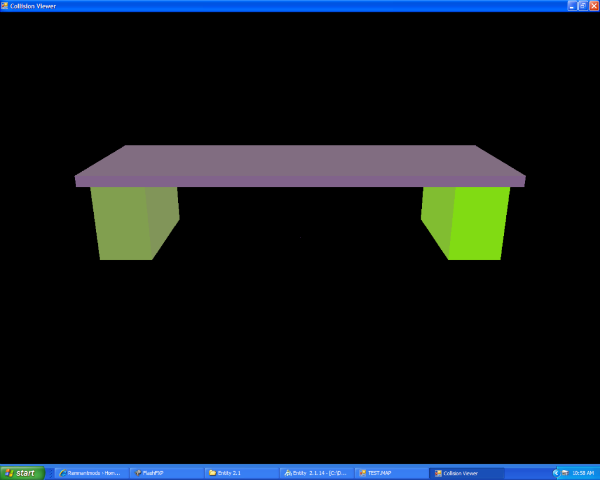
Im using this 1phmo to replace 3 collision box spawns, i will be making many different ones, editing the coll to match is difficult maybe something can be done to make this easier, any ideas?
And it gave me an idea, Could we have a phmo viewer/editer that just edits box shapes, size and translations.
Some phmos in halo 2 are simple like the coffee_table from old mombasa, its coll and phmo are made of 3 boxs, i would like to use its phmo in a mod,
I have already scaled each of its box shapes and figured out their rotations and transition distance, but it was alot of trial and error.
It would be nice if we had something like the collision viewer, that would show box shapes in phmo, and alow us to select/scale/rotate/and transition each box.
If it worked with rth it would be like having onyx in entity.
I know you started the collision editor this could work for both phmo and coll, coll would just edit the verts, and phmo would have to edit the extents.
Here a pic of what im editing, this is the coll view of the coffe table, 3 simple boxs.
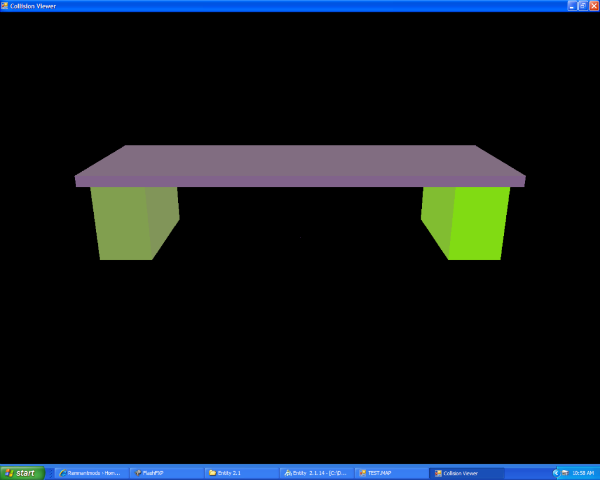
Im using this 1phmo to replace 3 collision box spawns, i will be making many different ones, editing the coll to match is difficult maybe something can be done to make this easier, any ideas?

