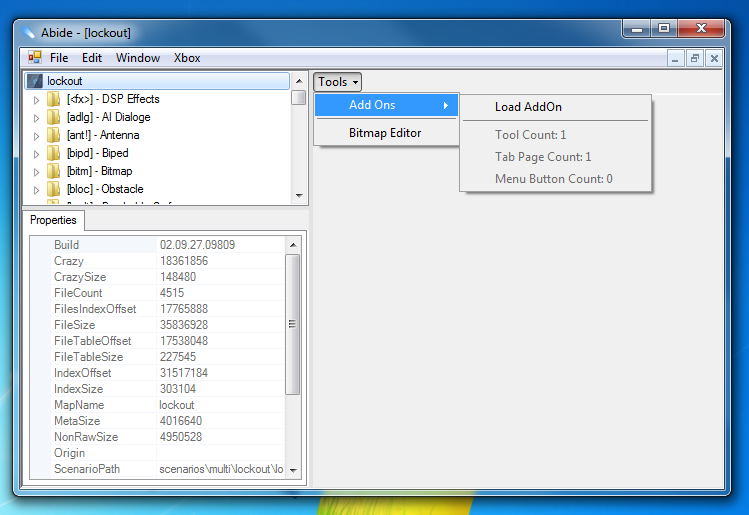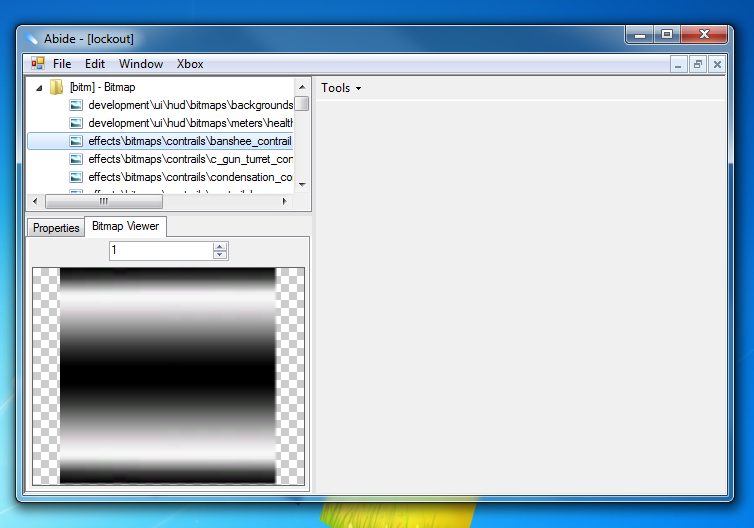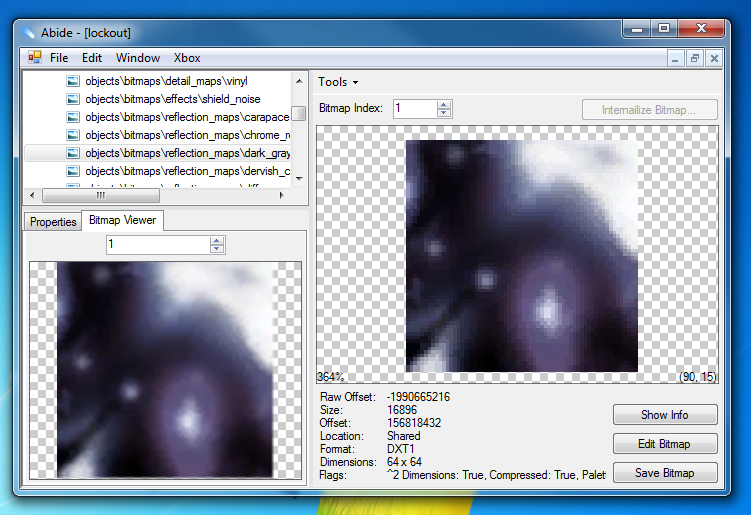Page 4 of 6
Re: Program GUI Thread
Posted: Mon Sep 30, 2013 10:23 am
by Click16
Enabled the end user to program a theme extension as well so you can customize your UI 100%

Re: Program GUI Thread
Posted: Tue Oct 08, 2013 9:20 pm
by Click16
Re: Program GUI Thread
Posted: Mon Mar 24, 2014 6:23 pm
by Click16

Finally got around to making it.

Still need to fix a few bugs, but hopefully it'll be done by the end of the week.
For those who don't quite understand what this is, its a GUI Editor interface for Halo 2 HUD. You can drag around the HUD Elements. You can also replace the bitmaps and shaders right in this editor
Re: Program GUI Thread
Posted: Mon Mar 24, 2014 9:07 pm
by XZodia
Cool.
Re: Program GUI Thread
Posted: Tue Mar 25, 2014 5:26 am
by NotZachary82
Finally this exists haha. Do all the elements display correctly? Only bug I can see is the binoculars.
Nice job.
Re: Program GUI Thread
Posted: Tue Mar 25, 2014 8:41 pm
by Click16
Yeah the binoculars are messing up, I don't quite know why. When working with H2 bitmaps, the width and height values that are in the meta can't be trusted, and sometimes the width has to be changed so most HUD images look really screwed up when trying to decode them using the values from the meta.

The image on the right is from Entity 1.3.9, and the left is from my bitmap viewer. these are both the same bitmap, just one is rendered using the wrong width value.
The point I'm trying to make is that the binocular images are also sometimes skewed and when a new width is found, the image might end, but the bitmaps physical width is greater so there might be some blank pixels to the right, which when mirrored, adds this empty space between. I'm still determining the problem, but I'll get it figured out soon.
EDIT: I'm going to try to load the colors from the respective shaders and actually show the proper coloring scheme too if it's possible.
Re: Program GUI Thread
Posted: Tue Mar 25, 2014 9:43 pm
by Click16
Well here is some serious progress. Found the bug with the scope masks, and bitmap errors.


Re: Program GUI Thread
Posted: Wed Mar 26, 2014 8:01 pm
by Click16
Re: Program GUI Thread
Posted: Wed Mar 26, 2014 9:03 pm
by XZodia
Very Cool.
Re: Program GUI Thread
Posted: Thu Mar 27, 2014 10:51 pm
by JacksonCougar
Click16 wrote:The image on the right is from Entity 1.3.9, and the left is from my bitmap viewer. these are both the same bitmap, just one is rendered using the wrong width value.
The point I'm trying to make is that the binocular images are also sometimes skewed and when a new width is found, the image might end, but the bitmaps physical width is greater so there might be some blank pixels to the right, which when mirrored, adds this empty space between. I'm still determining the problem, but I'll get it figured out soon.
Basically the width and height in the meta is a clip-rectangle. Which should be enough information to figure out how to calculate the width
also very cool seeing someone still messing with halo
Re: Program GUI Thread
Posted: Fri Mar 28, 2014 12:45 am
by neodos
Awesome stuff man! nice job.
Re: Program GUI Thread
Posted: Fri Mar 28, 2014 1:14 pm
by xXF3RcHoXx
It's coming out very cool indeed Click, great stuff!
Re: Program GUI Thread
Posted: Fri Jul 25, 2014 9:33 pm
by Click16
Re: Program GUI Thread
Posted: Fri Jul 25, 2014 9:37 pm
by NotZachary82
neat
Re: Program GUI Thread
Posted: Fri Jul 25, 2014 9:54 pm
by XZodia
I don't understand what it does?
Re: Program GUI Thread
Posted: Fri Jul 25, 2014 9:59 pm
by Click16
it automates the creation, placement, and assignment of collision boxes, so you don't have to spend years duplicating the coll box mach recursively 100+ times
EDIT also it accepts Amorphous Box Info files generated by Dark's MaxScript
Re: Program GUI Thread
Posted: Fri Jul 25, 2014 10:26 pm
by XZodia
Accepting output from a max script is cool.
Do more phmo stuff plz
Re: Program GUI Thread
Posted: Tue Jul 29, 2014 5:40 pm
by Click16
This seems like it's taking too much effort for what I'm getting back from it...

If you can't figure it out, its like UberAnalyzeTool, but only looks at the map's meta table. I'm using it to determine padded reflexives, incorrect plugin values, etc.
Re: Program GUI Thread
Posted: Tue Jul 29, 2014 8:18 pm
by DoorM4n
This looks incredibly useful man!
Re: Program GUI Thread
Posted: Fri Aug 01, 2014 6:03 pm
by Click16
This pairs with my image of the Halo Photography Thread, I finished my collision box wizard. You can add any amount of collision box machines, set them into the scenario, and even resize/position them using a file generated by a MaxScript.

EDIT- Oops I forgot I posted this a little bit ago on this thread

Well at least now it
actually works where as before, it didn't do anything.
Re: Program GUI Thread
Posted: Fri Sep 19, 2014 4:53 am
by JacksonCougar
I spent the day polishing the translation gizmo and getting per-pixel shader up and running. It has been slow going :\
 http://i.imgur.com/vBkdcCk.png
http://i.imgur.com/vBkdcCk.png
Re: Program GUI Thread
Posted: Fri Sep 19, 2014 12:13 pm
by XZodia
It looks really good =)
Re: Program GUI Thread
Posted: Fri Sep 19, 2014 12:26 pm
by JacksonCougar
thanks :) just wish I was faster at coding :p
Re: Program GUI Thread
Posted: Mon Nov 24, 2014 8:42 pm
by Click16
Got together with my friend who is has Protanopia (aka Red - Green color blindness) and had him help me make this program.
Before:

After:

Desktop:

I'd be interested in properly handling the other types (Deuteranopia, Tritanopia, Achromatopsia, etc.) but because I can't seem to find a reliable source on the internet, I might just have to wait until I meet more people who are colorblind

Re: Program GUI Thread
Posted: Tue Nov 25, 2014 1:15 am
by JacksonCougar
Holy shit. It's click.
interesting concept. is is an app or what