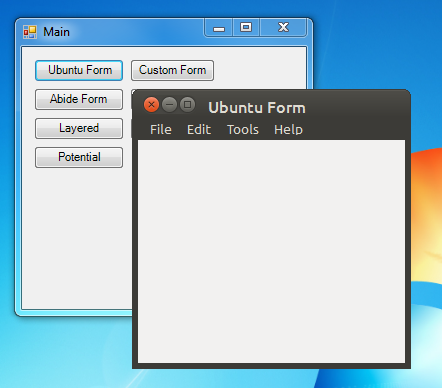Program GUI Thread
- DoorM4n
- Posts: 2154
- Joined: Sun Dec 09, 2007 3:01 am
- Location: Houston
Re: Program GUI Thread
OMG nice man! I instantly recognized that tree!!
- CaptainPoopface
- Posts: 714
- Joined: Sat Feb 16, 2008 5:47 am
Re: Program GUI Thread
Hmmm, smells good. What will this program allow? Manipulating models in a map file without having to extract and reinject? Changing marker position and orientation graphically?
- XZodia
- Staff
- Posts: 2208
- Joined: Sun Dec 09, 2007 2:09 pm
- Location: UK
- Contact:
Re: Program GUI Thread
Well my plan is for a BSP Viewer / Scenario Editor.
But in theory, it could easily be used for marker placements.
But it will not let you edit the model.
But in theory, it could easily be used for marker placements.
But it will not let you edit the model.
- Click16
- Posts: 1941
- Joined: Mon Dec 31, 2007 4:36 am
- Location: United States
Re: Program GUI Thread
Finally got around to finishing my custom form class. It allows a theme component. You can custom draw the borders and title bar using the theme's events.


Code: Select all
private void BlueTheme_PaintNonClientArea(object sender, Potential_Software.Potential_UI.Forms.CustomWindowNonClientPaintEventArgs e)
{
Rectangle Caption = new Rectangle(0,0,e.Bounds.Width, NonClientBorderSize + BlueTheme.CaptionSize);
e.Graphics.Clear(MainColor);
using (Brush Gradient = new LinearGradientBrush(Caption, Color1, Color2, LinearGradientMode.Vertical))
{
e.Graphics.FillRectangle(Gradient, Caption);
}
}
private void BlueTheme_PaintTitleBar(object sender, PaintEventArgs e)
{
//Prepare Rectangles...
RectangleF CaptionF = new RectangleF(
19,
2,
(Bounds.Width - (NonClientBorderSize * 2)) - 110,
BlueTheme.CaptionSize - 2);
Rectangle Caption = new Rectangle(
-NonClientBorderSize,
-NonClientBorderSize,
Bounds.Width,
NonClientBorderSize + BlueTheme.CaptionSize);
//Draw Title Bar Background
using (Brush Gradient = new LinearGradientBrush(Caption, Color1, Color2, LinearGradientMode.Vertical))
{
e.Graphics.FillRectangle(Gradient, Caption);
}
//Draw Icon?
if(this.Icon != null)
using (Icon ico = new Icon(this.Icon, new Size(16, 16)))
{
e.Graphics.DrawIcon(ico, new Rectangle(0, 0, 16, 16));
}
//Draw Title
using (StringFormat Format = new StringFormat())
{
Format.Alignment = StringAlignment.Center;
Format.LineAlignment = StringAlignment.Near;
e.Graphics.DrawString(this.Text, this.Font, Brushes.White, CaptionF, Format);
}
}

- NotZachary82
- Posts: 1846
- Joined: Thu Dec 20, 2007 8:39 pm
Re: Program GUI Thread
That's pretty cool Click.
I'm glad this place is still kicking out some neat little things.
I'm glad this place is still kicking out some neat little things.
-
xxpenguinxx
- Posts: 1974
- Joined: Sun Jan 27, 2008 4:50 am
Re: Program GUI Thread
Click I think you have a custom form addiction.
It looks good but it's too windows 8ish for my taste.
It looks good but it's too windows 8ish for my taste.
In Soviet Russia, DS touches you. Say it again and I'll do more than touch. ~DS -Oh babyDemonicSandwich wrote:See that? You see that how it is highlighted down here but it's not highlighted right there? Ah, I guess that's what I get for pirating it.
A cat was licking itself to the sound of potato chips.
- OwnZ joO
- Posts: 1197
- Joined: Sun Dec 09, 2007 4:46 pm
Re: Program GUI Thread
Agreed, Click you have an addiction to the Microsoft UI Kool Aidxxpenguinxx wrote:Click I think you have a custom form addiction.
- Click16
- Posts: 1941
- Joined: Mon Dec 31, 2007 4:36 am
- Location: United States
Re: Program GUI Thread
Eh it could be worse. I just love the idea of manipulating the way Window's draws and handles windows. It's really fun and cool to learn how Windows works as a whole. It really is spectacular.OwnZ joO wrote:Agreed, Click you have an addiction to the Microsoft UI Kool Aid

- CaptainPoopface
- Posts: 714
- Joined: Sat Feb 16, 2008 5:47 am
Re: Program GUI Thread
Please kill the fake glare. I hate fake glare and wish it would die die die. Thank Apple for making it all the rage these last several years. I hope when people look back at the interfaces of today, the glare strikes them as bizarrely tacky, like bell bottom pants. 
- Click16
- Posts: 1941
- Joined: Mon Dec 31, 2007 4:36 am
- Location: United States
Re: Program GUI Thread
Wow! I love fake glare.CaptainPoopface wrote:Please kill the fake glare. I hate fake glare and wish it would die die die. Thank Apple for making it all the rage these last several years. I hope when people look back at the interfaces of today, the glare strikes them as bizarrely tacky, like bell bottom pants.
I'll make a special theme just for you CP. Link some images of GUI's you like. I'll make a CP theme!
EDIT: Decided to make a brown theme for you CP:

-Is not final (There are a few errors...)

- CaptainPoopface
- Posts: 714
- Joined: Sat Feb 16, 2008 5:47 am
Re: Program GUI Thread
That's more like it! I don't mean to be hyperbolic; it's just that most interfaces look like a copy of a copy of Apple / iTrash , even though there should be much more variation and creativity.
I gave my visual studio a nice brown theme. I'll try to post a screen here. Backgrounds for all text fields are beige, not white. It's much easier on the eyes when you're talking many consecutive hours. Even with f.lux and brightness and contrast way down, white backgrounds are too much after long enough.
I gave my visual studio a nice brown theme. I'll try to post a screen here. Backgrounds for all text fields are beige, not white. It's much easier on the eyes when you're talking many consecutive hours. Even with f.lux and brightness and contrast way down, white backgrounds are too much after long enough.
- Click16
- Posts: 1941
- Joined: Mon Dec 31, 2007 4:36 am
- Location: United States
Re: Program GUI Thread
I'm gonna tell you all the truth. I love designing GUI's and stuff alike. I have always been inspired by Apple's GUI. They all look nice, I might not like the product, but I absolutely love Apple's GUI. Their mobile devices aren't as good as their desktop GUIs, however. I will say now that I also like the way Windows Aero looks. It looks very nice, and "clean." There is something about Windows Aero's glass appearance that makes you feel like you're looking at a very nice and beautiful creation. Also, what is your guys' opinion on Applications that use animations (including animated windows.) An example of this would be something like a "pop" menu or some sort. It will just pop up from the top of the window or something and appear "jiggly." An example of this is how Google Chrome (or Mozilla Firefox) will drag down a "status bar" when something is failing, or a plugin is required. For Skype users, the default Skype notification popup starts as a small bar, and extends upwards showing the context of the notification. These small things are what make and break programs. If you can't make an attractive product, you can't get people to want to use your product. These principles apply to Web Design too. So let me hear it! PM me or post here I could care less either way.
-
xxpenguinxx
- Posts: 1974
- Joined: Sun Jan 27, 2008 4:50 am
Re: Program GUI Thread
Click, what you describe as looking nice looks gimmicky and distracting in my eyes. I can't stand the look of Aero. The way firefox now pops up the status bar is just bad looking, it's not as bad looking in chrome but it's still distracting. As for skype, ew is all I can say about those popups.
- OwnZ joO
- Posts: 1197
- Joined: Sun Dec 09, 2007 4:46 pm
Re: Program GUI Thread
I agree that it is small things that can make or break a product, but I assure you most of it is not in the look. I agree that people will not want to use software if the user interface terrible, but there is more to a nice UI than fancy graphics - including consistency, efficiency, staying out of the way, among other things.Click16 wrote:These small things are what make and break programs. If you can't make an attractive product, you can't get people to want to use your product.
- Click16
- Posts: 1941
- Joined: Mon Dec 31, 2007 4:36 am
- Location: United States
Re: Program GUI Thread
Of course, I agree with this. I am not trying to bloat a program with ridiculous things, I am just trying to add features that work well with the program's work-space. I am not making any sort of Halo 2 app with some crazy UI, I am going to be programming and doing other computer work as my future career. I just want to know what you all think. Take a look at some sample applications:OwnZ joO wrote:I agree that it is small things that can make or break a product, but I assure you most of it is not in the look. I agree that people will not want to use software if the user interface terrible, but there is more to a nice UI than fancy graphics - including consistency, efficiency, staying out of the way, among other things.
Take Google Chrome for instance. It has a very- very basic User Interface. It consists of a tab area, some navigation buttons, and a single menu button. It is very straight forward. Being a simple, easy-to-use application, you wouldn't expect to see too many flashy things. It is designed for a basic user.
Now if you go to a more advance program, take 3ds Max, it's user interface isn't flashy at all. Almost no animations, basic color scheme, almost a boring appearance. Tons of buttons / tool bars, but seeing as how it's a professional program, it could be expected to have so many buttons and such.
The large difference between these two programs is that Chrome is designed for any user. It is simplistic enough, and visually attractive to get people to use it. Now 3ds Max takes a bit of skill, and technical know-how to use. You need to learn as you use it. It doesn't quite need the fancy GUI because it being such a powerful program, visual cluster might slow it down, or even impede users from achieving their goals. I'll probably edit this later. I have to get going.
- Click16
- Posts: 1941
- Joined: Mon Dec 31, 2007 4:36 am
- Location: United States
Re: Program GUI Thread
Began programming with layered windows too:


- Click16
- Posts: 1941
- Joined: Mon Dec 31, 2007 4:36 am
- Location: United States
Re: Program GUI Thread
 New Nova with HTML Meta Editor
New Nova with HTML Meta Editor- Click16
- Posts: 1941
- Joined: Mon Dec 31, 2007 4:36 am
- Location: United States
Re: Program GUI Thread

Nova using Gtk# (and Mono) on Ubuntu (Just for fun!)
- OwnZ joO
- Posts: 1197
- Joined: Sun Dec 09, 2007 4:46 pm
Re: Program GUI Thread
I see you have it running in ubuntu, are you using mono? Cool stuff man.
- Click16
- Posts: 1941
- Joined: Mon Dec 31, 2007 4:36 am
- Location: United States
Re: Program GUI Thread
Yeah I'm using mono. I'm not like trying to make the "ultimate cross platform halo 2 modding app" that nobody's gonna use, but just making it as a test to work with other platforms and stuff. It's really fun.OwnZ joO wrote:I see you have it running in ubuntu, are you using mono? Cool stuff man.
- OwnZ joO
- Posts: 1197
- Joined: Sun Dec 09, 2007 4:46 pm
Re: Program GUI Thread
Lol I just realized you put exactly what you were using in a caption below the image.Click16 wrote:Yeah I'm using mono. I'm not like trying to make the "ultimate cross platform halo 2 modding app" that nobody's gonna use, but just making it as a test to work with other platforms and stuff. It's really fun.OwnZ joO wrote:I see you have it running in ubuntu, are you using mono? Cool stuff man.
- Click16
- Posts: 1941
- Joined: Mon Dec 31, 2007 4:36 am
- Location: United States
- Click16
- Posts: 1941
- Joined: Mon Dec 31, 2007 4:36 am
- Location: United States
Re: Program GUI Thread
Finally a VS2012 Glow window! (All in WinForms, not WPF)
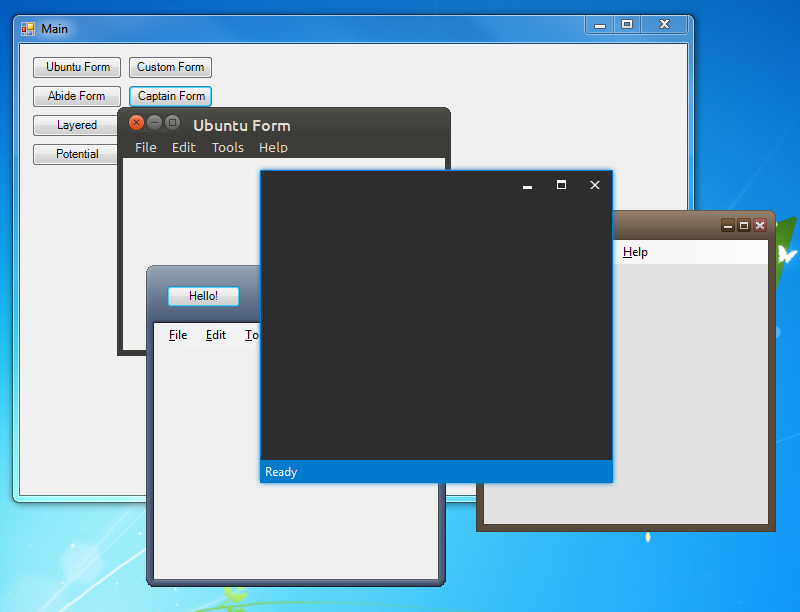
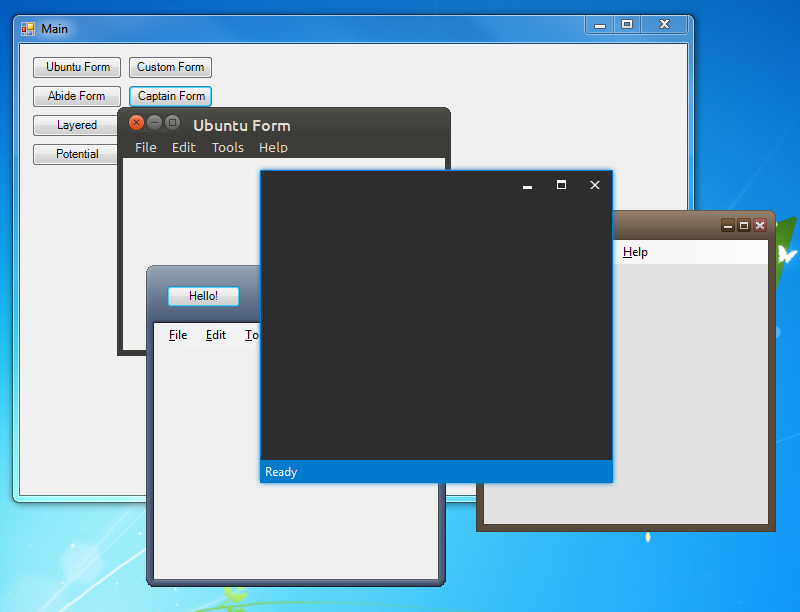
- CaptainPoopface
- Posts: 714
- Joined: Sat Feb 16, 2008 5:47 am
Re: Program GUI Thread
Why win forms? Wave of the past. Looks polished though.
- Click16
- Posts: 1941
- Joined: Mon Dec 31, 2007 4:36 am
- Location: United States
Re: Program GUI Thread
What do you mean? Are you suggesting an alternative?