- [ Programs Needed ]
Entity UE V1.6
[ Direct Download ]
Adobe Photoshop CS2 (30 Day Trial) OR Gimp
[ Photoshop Download ] [ Gimp Download ]
NVIDIA Normal Map Filter OR Gimp Normalmap Filter
[ Photoshop Download ] [ Gimp Download ]
[ Extracting Bumpmaps ]
[Step 1.] Open Entity UE V1.6

[Fig 1.0]
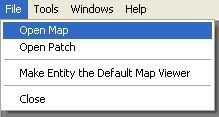
[Fig 1.0]
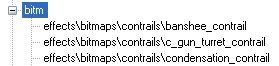
[Fig 1.0]

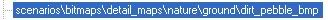
[Fig 1.0] Bumpmaps will end in either a '_bump' or '_bmp'
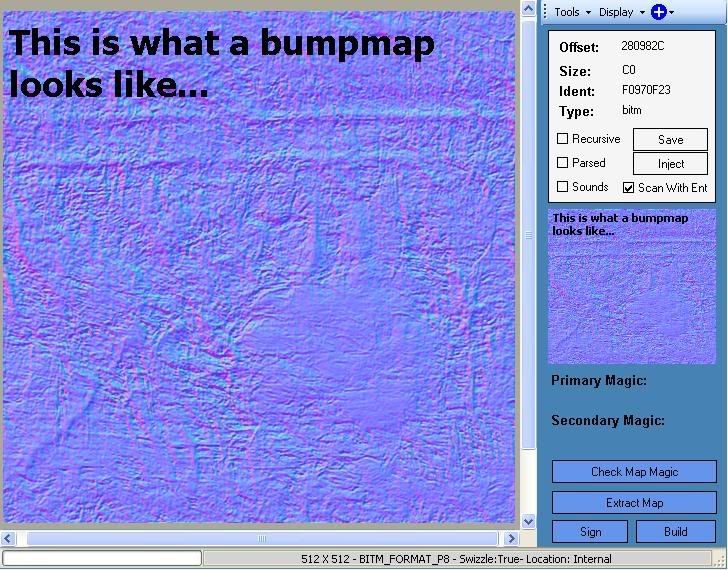
[Fig 1.0]
 button and select "save bitmap" from the drop-down menu.
button and select "save bitmap" from the drop-down menu.
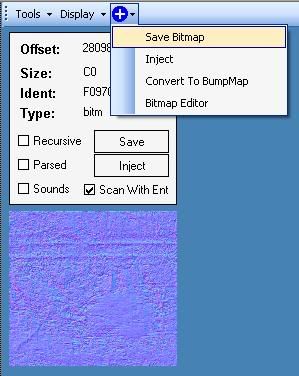
[Fig 1.1]
[Step 7.] Congratulations! You've just extracted a bumpmap...
[ Creating Bumpmaps ]
[Step 1.] Open Gimp or Photoshop.
[Step 2.] Press "File --> Open".
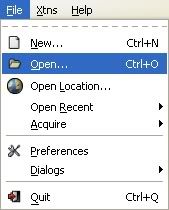
[Fig 1.0]
[Step 4.] In order for an image to become a bumpmap it must be a black and white image.
In photoshop go to "Image --> Adjustments --> Hue/Saturation".
In Gimp go to "Tools --> Color Tools --> Hue-Saturation".
[Step 5.] Slide the "saturation" slider all the way to the right to make the image into a black and white image.
[Step 6.] You may want to adjust the contrast of your image to make certain spots appear deeper and others higher.
In Photoshop go to "Image --> Adjustments --> Brightness/Contrast".
In Gimp go to "Tools --> Color Tools --> Brightness-Contrast".
[Step 7.] You may also want to blur your image slightly to make the "bumps" appear more smooth.
In Photoshop go to "Filter --> Blur --> Gaussian Blur".
In Gimp go to "Filter --> Blur --> Gaussian Blur".
[Step 8.] Flatten your image now to avoid some future problems.
In Photoshop go to "Image --> Flatten Image".
In Gimp go to "Image --> Flatten Image".
[Step 9.] Now its time to make our image into a bumpmap.
In Photoshop go to "Filter --> NVIDEA Tools --> Normalmap".
In Gimp go to "Filter --> Map --> Normalmap".
[Step 10.] Play around with the settings; you can get a range of different effects.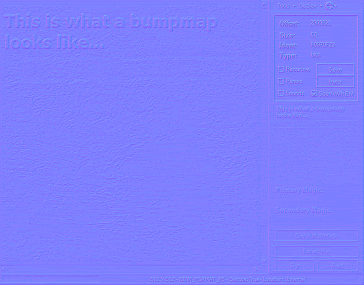
[Fig 2.0] Some different settings can make different parts of an image "pop" out or "dip" in.
[Step 12.] Press "File --> Save As"
[Step 13.] In the save dialog box make sure you save as a .DDS file.
[Step 14.] In the pop-up box that comes up select the following settings:
In Gimp save as a "RGBA8" format.
In Photoshop save as a "8:8:8:8 32bit" format.
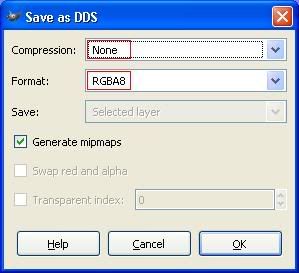
[Fig 2.1] Gimps .DDS options box.
[ Injecting Bumpmaps ]
[ CougAr's Idiot Proof Costum Bumpmapping Guide ]
- JacksonCougar
- Huurcat
- Posts: 2460
- Joined: Thu Dec 06, 2007 11:30 pm
- Location: Somewhere in Canada
[ CougAr's Idiot Proof Costum Bumpmapping Guide ]
[ CougAr's Idiot Proof Costum Bumpmapping Guide ]
-
xXF3RcHoXx
- Posts: 338
- Joined: Sat Sep 06, 2008 2:36 am
- Location: Mexico
Re: [ CougAr's Idiot Proof Costum Bumpmapping Guide ]
nice tut though, but you should include how to properly inject them 
EDIT: oh, god, i created my first bumpmap,i'll see how it looks in-game
EDIT: oh, god, i created my first bumpmap,i'll see how it looks in-game
We are the last stand.
Aumman Anubis wrote:I'm still trying to figure out how a cat grooming defeats a failing economy.
-
xxpenguinxx
- Posts: 1974
- Joined: Sun Jan 27, 2008 4:50 am
Re: [ CougAr's Idiot Proof Costum Bumpmapping Guide ]
I can never get the bump map to work on injected models. And I am putting it in the right spot in the shader and I'm checking in height map. And I'm using a duplicated bump map.
In Soviet Russia, DS touches you. Say it again and I'll do more than touch. ~DS -Oh babyDemonicSandwich wrote:See that? You see that how it is highlighted down here but it's not highlighted right there? Ah, I guess that's what I get for pirating it.
A cat was licking itself to the sound of potato chips.
- JacksonCougar
- Huurcat
- Posts: 2460
- Joined: Thu Dec 06, 2007 11:30 pm
- Location: Somewhere in Canada
Re: [ CougAr's Idiot Proof Costum Bumpmapping Guide ]
Theres no information in injected models for bumpmaps to work.
- DemonicSandwich
- Trollwich
- Posts: 1620
- Joined: Sat Dec 08, 2007 9:47 pm
- Location: I...huh...I don't really know. x.x
Re: [ CougAr's Idiot Proof Costum Bumpmapping Guide ]
A bumpmap works by applying false shadows to the model....and what was that issue we have with injected models?
Model Customization Pt.01|Model Customization Pt.02|Bipd Attachments|True Marker Rotations
"I'm the h4x man! Skibby Dibby Dib YoDahDubDub, YoDahDubDub"
"I'm the h4x man! Skibby Dibby Dib YoDahDubDub, YoDahDubDub"
- socrates
- Posts: 565
- Joined: Tue May 27, 2008 9:22 pm
- Location: Oklahoma
Re: [ CougAr's Idiot Proof Costum Bumpmapping Guide ]
just so you know its "custom", idk if you realized that yet or if you have time/patience to go back and edit it but it appears in multiple places in your tutorial and doesn't exactly look good
- Click16
- Posts: 1941
- Joined: Mon Dec 31, 2007 4:36 am
- Location: United States
Re: [ CougAr's Idiot Proof Costum Bumpmapping Guide ]
Ive gotten custom bumpmaps to work on injected models... maybe your not linking it right. this is what i will do:
Create model (Ex. modified SMG)
Use 3ds to unwrap the UV map and save it
open photoshop UV map the model then save it as what ever format it needs to be (Ex. DXT5)
Take the UV bitmap and bump map it using the normal map filter keep it open
go to entity, duplicate the flag base shader name it what ever it needs to be
find an appropriate bitmap (Sniper rifle) and duplicate it and name it what ever then duplicate its bump map
inject the uv map over the duplicated bitmap then find the bump map you duplicated and find the format and save it in photoshop and inject over it in entity. link the shaders and TaDa! if you dont get it then use this
______________________________
video: Video Download
model + shader and bitmaps:Tag(extract to C:/)
Create model (Ex. modified SMG)
Use 3ds to unwrap the UV map and save it
open photoshop UV map the model then save it as what ever format it needs to be (Ex. DXT5)
Take the UV bitmap and bump map it using the normal map filter keep it open
go to entity, duplicate the flag base shader name it what ever it needs to be
find an appropriate bitmap (Sniper rifle) and duplicate it and name it what ever then duplicate its bump map
inject the uv map over the duplicated bitmap then find the bump map you duplicated and find the format and save it in photoshop and inject over it in entity. link the shaders and TaDa! if you dont get it then use this
______________________________
video: Video Download
model + shader and bitmaps:Tag(extract to C:/)
- JacksonCougar
- Huurcat
- Posts: 2460
- Joined: Thu Dec 06, 2007 11:30 pm
- Location: Somewhere in Canada
- Click16
- Posts: 1941
- Joined: Mon Dec 31, 2007 4:36 am
- Location: United States
Re: [ CougAr's Idiot Proof Costum Bumpmapping Guide ]
ugh... what's funny? (Its probably something obvious that I'm missing)
- JacksonCougar
- Huurcat
- Posts: 2460
- Joined: Thu Dec 06, 2007 11:30 pm
- Location: Somewhere in Canada
Re: [ CougAr's Idiot Proof Costum Bumpmapping Guide ]
Bumpmaps do not work on injected models from entity. Period. You might get a ghosting effect, but its not correct per pixel lighting/shadowing.
- Dragonfire
- Posts: 1328
- Joined: Thu Feb 21, 2008 9:20 pm
- Location: Michigan, USA
- Contact:
- JacksonCougar
- Huurcat
- Posts: 2460
- Joined: Thu Dec 06, 2007 11:30 pm
- Location: Somewhere in Canada
Re: [ CougAr's Idiot Proof Costum Bumpmapping Guide ]
No... no... no... I don't think that is the case actually.
