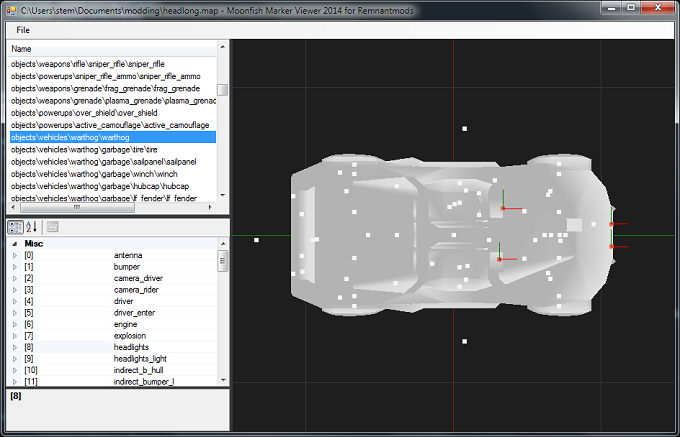Page 1 of 1
Marker Viewer - Version 1
Posted: Sat Sep 13, 2014 3:40 pm
by JacksonCougar
Moonfish Marker Viewer
This will let you view markers super-imposed on top of the model while you edit the value in Entity. Edits are synced from the file as they are saved. If you place the resource maps in the same directory as the file you are editing this will automatically load external raw from them. Selected marker(s) are shown as reddish with an orientation frame so you can tell what rotation the marker is at.
short-comings:
it renders all markers no matter what the permutation/region index is.
no direct editing
hope it helps - j.
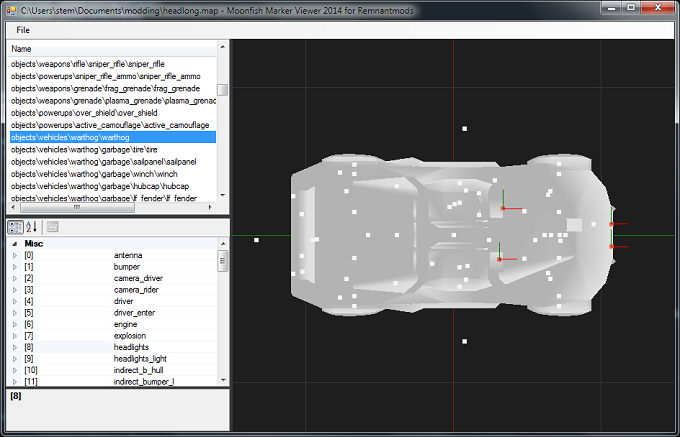
Camera Controls
Code: Select all
Rotate
[middle mouse]
Pan
[left shift] + [middle mouse]
Zoom
[left alt] + [middle mouse]
Re: Marker Viewer
Posted: Sat Sep 13, 2014 3:48 pm
by CaptainPoopface
Thank you good sir! Will try this tonight.
Edit: Dies immediately when I try to run.

I have .NET 4.5 installed. I could try explicitly installing 4.0 just in case, although I thought 4.5 was backward compatible.
While we're on the subject... Can you or someone explain the ijkw numbers to me for marker instances? I am trying to translate yaw, pitch and roll to ijkw. I know I've asked this before, but the answers (if there were any) capsized when the last modding subforum died a couple years ago.
Re: Marker Viewer
Posted: Sun Sep 14, 2014 4:33 am
by JacksonCougar
http://en.wikipedia.org/wiki/Quaternion - basically they are math :p
And poopface: I said OpenGL 4 not .NET, so you probably need to install a new graphics driver from your manufacturer, and potentially need to choose which graphics chip to run the program with if you use a laptop. I'll see if I can port it over to a lower version of GL since most drivers that ship are outdated.
edit: here's a cool picture to show you what it looks like though. I have it setup to load changes from the map it has opened so you can edit the values in entity and have them show up in the viewer.

Re: Marker Viewer
Posted: Sun Sep 14, 2014 10:21 pm
by neodos
Damn that's cool!
Are those "markers" bones?
Re: Marker Viewer
Posted: Sun Sep 14, 2014 11:38 pm
by XZodia
No, those markers are markers.
Bones are nodes.
Re: Marker Viewer - Version 1
Posted: Mon Sep 15, 2014 5:09 am
by JacksonCougar
Update with some fixes and things. Still requires OpenGL 3.3
Re: Marker Viewer - Version 1
Posted: Tue Sep 16, 2014 3:42 pm
by CaptainPoopface
Thank you for doing the GL downgrade. It will be a couple days before I can try to upgrade the driver and run again, but this looks fantastic.
Re: Marker Viewer - Version 1
Posted: Tue Sep 16, 2014 3:46 pm
by JacksonCougar
CaptainPoopface wrote:Thank you for doing the GL downgrade. It will be a couple days before I can try to upgrade the driver and run again, but this looks fantastic.
I'm going to look into going back to OpenGL 2.0/2.x since I think many more drivers support that: it just means a little more work for me in the shaders and configuration department: but now is the time to do it since I have very little dependent code now. But I may not: there's a lot of nice things in 3.3
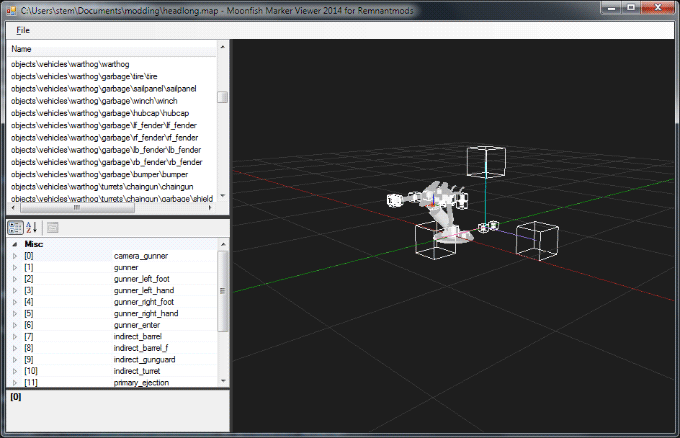
Re: Marker Viewer - Version 1
Posted: Mon Sep 22, 2014 10:36 pm
by CaptainPoopface
OK, I have tried it on a machine with OpenGL 4 supported, and it still crashes immediately. Are there any other pre-reqs I might be missing? Does it assume shared.map is in a specific folder?
Has anyone else gotten it to work?
Looks so cool.
Re: Marker Viewer - Version 1
Posted: Mon Sep 22, 2014 11:32 pm
by JacksonCougar
Whats the error?
And does this run?
Edit: I have done some debugging and have found that it is trying to run in a 4.3+ context. So I'm going to change everything to use the ES3.0 profile of OpenGL because it will have a much greater support than I can get from anything else. Just means giving up some of my shortcuts :)
Should have a new release out in a day with some new features included.
Re: Marker Viewer - Version 1
Posted: Wed Sep 24, 2014 1:14 am
by CaptainPoopface
Yeah the latest one still crashes on me. The exception info does not look useful - problem event name is BEX, fault module name is StackHash_9afc. I could try to post a picture if it would help. Probably internal stuff from libraries you're using. Could you write to a debug file as it initializes? Then I could pinpoint the problem on the machines I've tried (Vista and 8.1).
Re: Marker Viewer - Version 1
Posted: Wed Sep 24, 2014 2:00 am
by JacksonCougar
Best I can do right now is ask if this version works: it's the latest build that I've been removing extended features from in an attempt to roll-back the requirements. Also can you verify with
glView that you have an OpenGL 3.3 version available?
Re: Marker Viewer - Version 1
Posted: Wed Sep 24, 2014 3:20 pm
by CaptainPoopface
It works! The utility confirms I have 4.2, 100% of all versions back to 3.0 as well.
Probably 70% of the models don't display correctly, filling the screen with planes of gold, or sometimes entire sectors of the coordinate system. For the models that do display (most guns), it's really cool. I like how clicking the marker on the model takes you to that property in the property viewer. Could it work the other way around too (click the marker property to select the marker in the model viewer)? Maybe a bonus feature for later.
For now, I want to make a model with 8 markers diverging conically from the center. Thus, I will finally shoot an expanding projectile ring! I'm excited.
Re: Marker Viewer - Version 1
Posted: Wed Sep 24, 2014 7:13 pm
by JacksonCougar
CaptainPoopface wrote:It works! The utility confirms I have 4.2, 100% of all versions back to 3.0 as well.
Probably 70% of the models don't display correctly, filling the screen with planes of gold, or sometimes entire sectors of the coordinate system. For the models that do display (most guns), it's really cool. I like how clicking the marker on the model takes you to that property in the property viewer. Could it work the other way around too (click the marker property to select the marker in the model viewer)? Maybe a bonus feature for later.
For now, I want to make a model with 8 markers diverging conically from the center. Thus, I will finally shoot an expanding projectile ring! I'm excited.
Yes, I am currently fighting with opengl about that. I can't really tell why it fucks up the rendering of some things and yea, it's obvious something is not right but I can't see what.